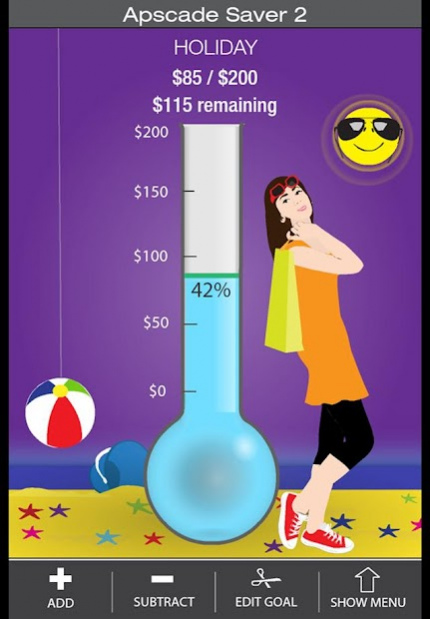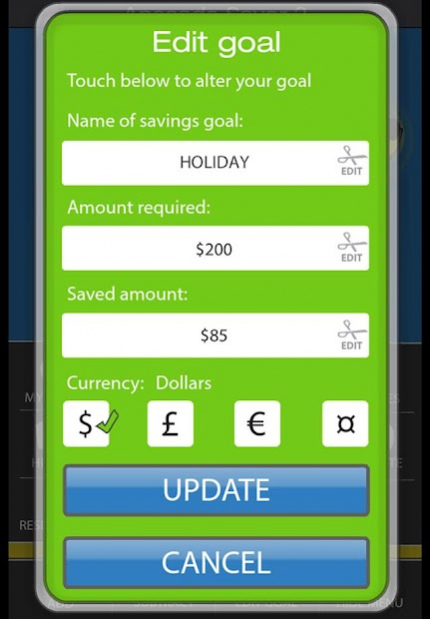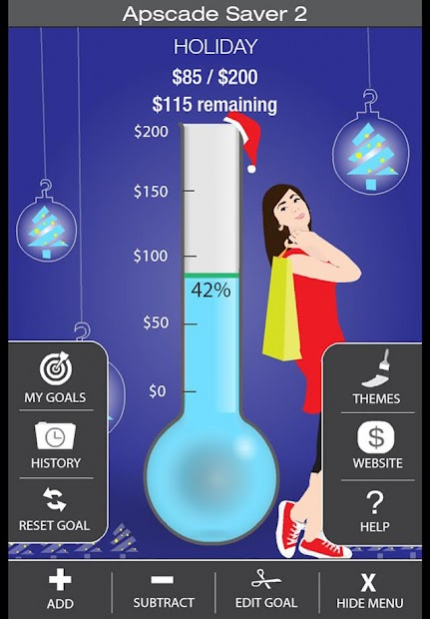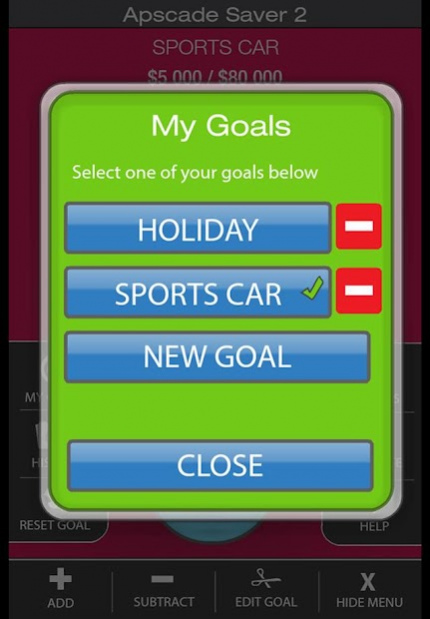Apscade Saver 2 1.0.0
Paid Version
Publisher Description
With Apscade Saver 2: Track multiple savings goals with this savings thermometer. Encourage yourself to save up for that car, holiday or house. Or help motivate yourself to pay off a bill or loan.
Features:
* Keep track of the amount you have contributed towards three savings goals
* or Record the amount of money you save in your piggy bank, sock or bank account
* or use it to help you stay within budget when shopping
* View statistics on your savings progress (such as percentage)
* Customize the background color to one of five colors
* Choose from three major currencies or use a miscellaneous currency
* Choose from three themes to decorate your screen. Christmas, shopper and beach themes included in this version.
* Change your goal name and amount when necessary
* Switch goals easily
This app is a money counter only. It is not a bank account and, cannot be linked to one. Default amounts in the app are shown in dollars ($) but you can change it in EDIT GOAL.
Nothing in this app should be taken as financial advice.
About Apscade Saver 2
Apscade Saver 2 is a paid app for Android published in the Accounting & Finance list of apps, part of Business.
The company that develops Apscade Saver 2 is Grant Fowler. The latest version released by its developer is 1.0.0. This app was rated by 1 users of our site and has an average rating of 4.0.
To install Apscade Saver 2 on your Android device, just click the green Continue To App button above to start the installation process. The app is listed on our website since 2013-10-07 and was downloaded 103 times. We have already checked if the download link is safe, however for your own protection we recommend that you scan the downloaded app with your antivirus. Your antivirus may detect the Apscade Saver 2 as malware as malware if the download link to air.com.apscade.apscadesaver2 is broken.
How to install Apscade Saver 2 on your Android device:
- Click on the Continue To App button on our website. This will redirect you to Google Play.
- Once the Apscade Saver 2 is shown in the Google Play listing of your Android device, you can start its download and installation. Tap on the Install button located below the search bar and to the right of the app icon.
- A pop-up window with the permissions required by Apscade Saver 2 will be shown. Click on Accept to continue the process.
- Apscade Saver 2 will be downloaded onto your device, displaying a progress. Once the download completes, the installation will start and you'll get a notification after the installation is finished.